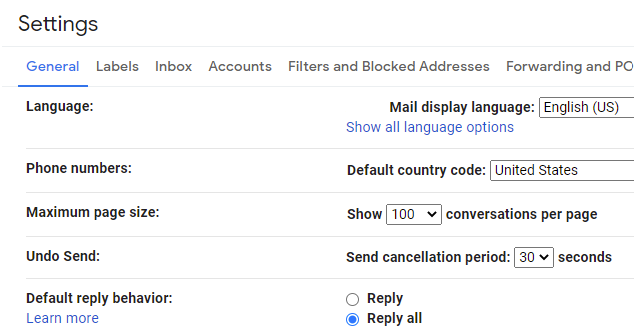Labels
Email Labels Setup for Front Desk Emails
- _Room Tickets
- _Guest Correspondence
- CC, Taxes, Accounting
- Guest Reviews
- Reservations - OTA (Expedia, Booking, etc)
- Reservations - Brand.com
- Sales
- Tech Support
Signature
Under the General Settings tab, scroll to the middle of the page to find the Signature section.
Preferred Signature (font: Serif)
Name | Title
Business Name
Business Address (single line)
P: +1 (XXX) XXX-XXXX | E: email@domain .com
Small Logo
Preferred Signature - Front Desks (font: Serif)
(BLANK SPACE FOR FRONT DESK AGENT NAME)
Front Desk | Hotel Name
Business Address (single line)
P: +1 (XXX) XXX-XXXX | E: email@domain .com
Small Logo
Settings
You can access the following settings through these steps
- Go to the > Gear Icon in the top right
- Click on > See All Settings
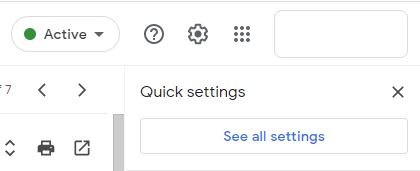
General
Under General Settings, adjust the following settings.
- Maximum page size: 100
- Undo Send: 30 Seconds
- Default Reply: Reply All