Sometimes, SiteMinder is unable to deliver reservations to the PMS system for an unknown reason. In that case, they will email the frontdesk email address.
Step 1
Sometimes, SiteMinder is unable to deliver reservations to the PMS system for an unknown reason. In that case, they will email the frontdesk email address.
Here are steps to take to verify and potentially remedy
- Sign into SiteMinder > Channel Manager
- Go to Reservations
2
Search Reservations
- Show dates by "Created"
- Select the Start and End dates to be at least from one month ago till today.
- Select PMS Status to be "Failed" and "Pending"
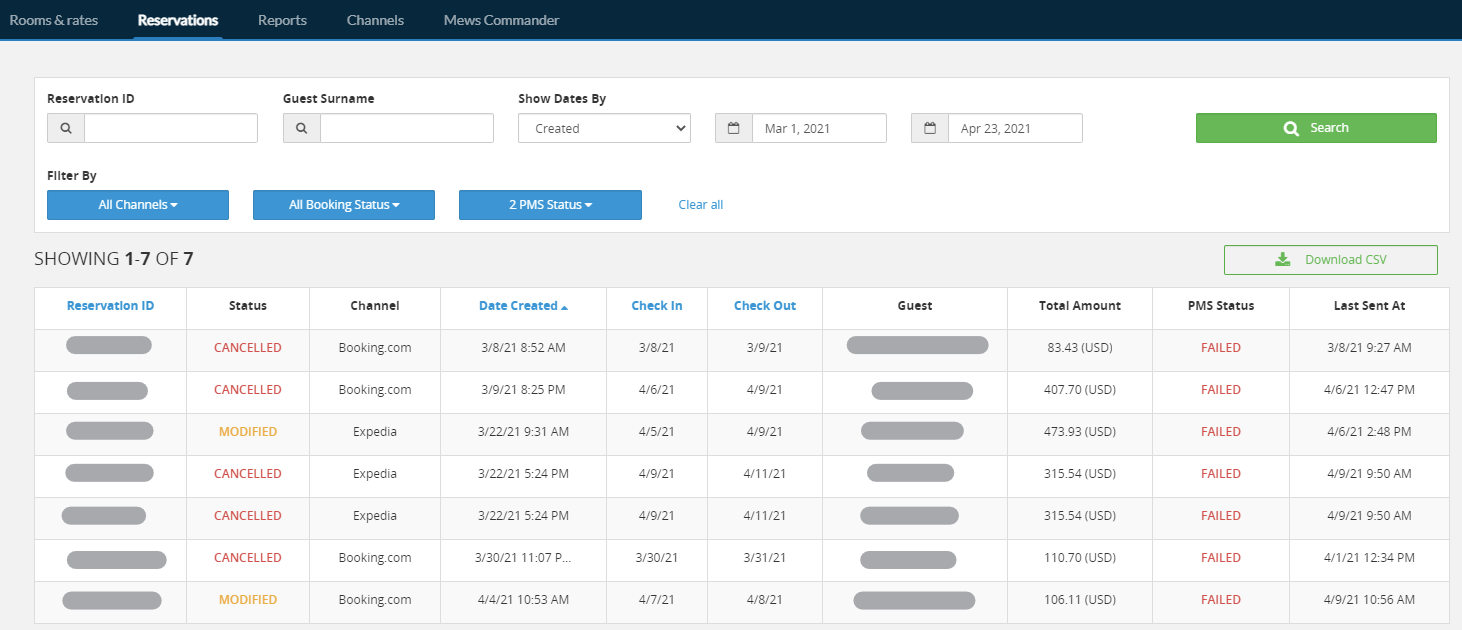
3
If the arrival date is in the future, it is still possible to redeliver the changes to the PMS system
- Click on the Reservation ID
- Click on the name of the PMS System (ex: Mews Commander)
- Under "Delivery Status", click on the circular Refresh icon ⟳
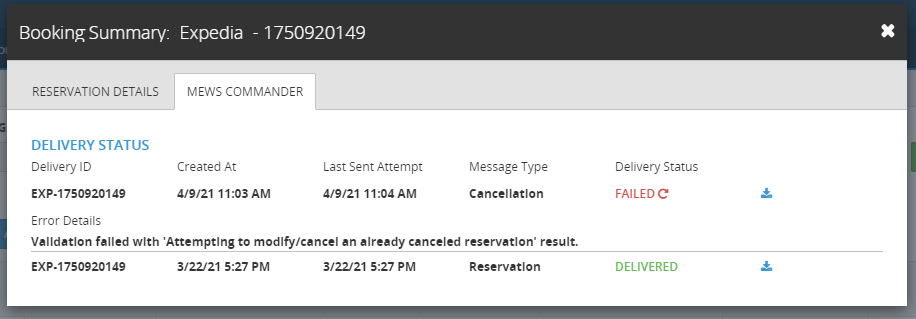
Potential Causes
- Modifications or cancellations are submitted by the OTA after the check-in time.