Quick guidelines on using your gsuite email, calendar, drive, etc.
Settings
Settings
Select the gear icon and then "See all settings"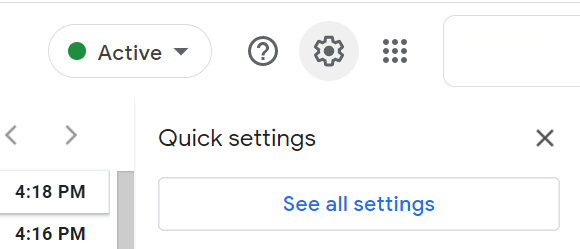
General
| General Settings | Recommended Setting |
|---|---|
| Maximum Page Size | 50 or 100 |
| Undo Send | 30 seconds |
| Default Reply Behavior | Reply All |
| Default text style | Only Sans Serif or Serif allowed. No other fonts are allowed. |
| Nudges | All Off |
| My Picture | Set an appropriate profile photo |
| Signature Block | Select the checkbox to remove the "--" line (see screenshot below) |
| Personal Level Indicators | Show Indicators |
Very Important! This setting should be selected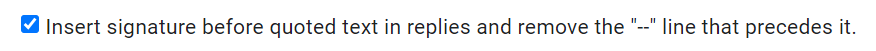
Inbox
Categories - only Primary. No others should be selected.
Importance Markers - No Markers
Chat & Meet
These are the preferred Chat & Meet settings.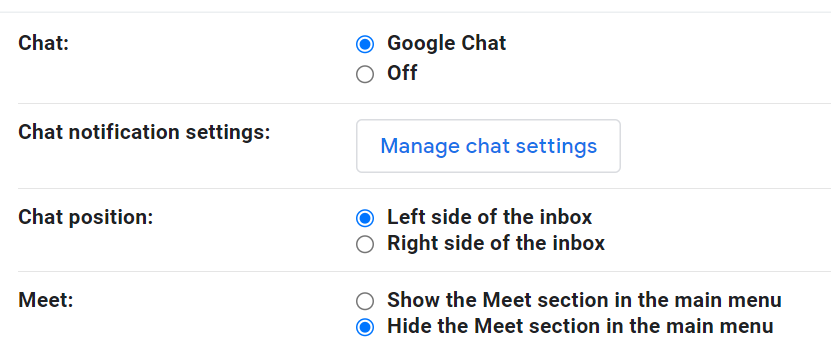
Keyboard Shortcuts
Here are some very helpful keyboard shortcuts
Essentials
| Shortcut | Action |
|---|---|
| e | archive |
| x | select email in inbox list |
| l |
Label selected or current email(s) [Lower case L] |
| v | Label & Archive selected or current email(s) |
| Shift+i | Mark as read and return to inbox |
| Shift+u | Mark as unread and return to inbox |
| # | Delete selected or current email(s) [Shift +3] |